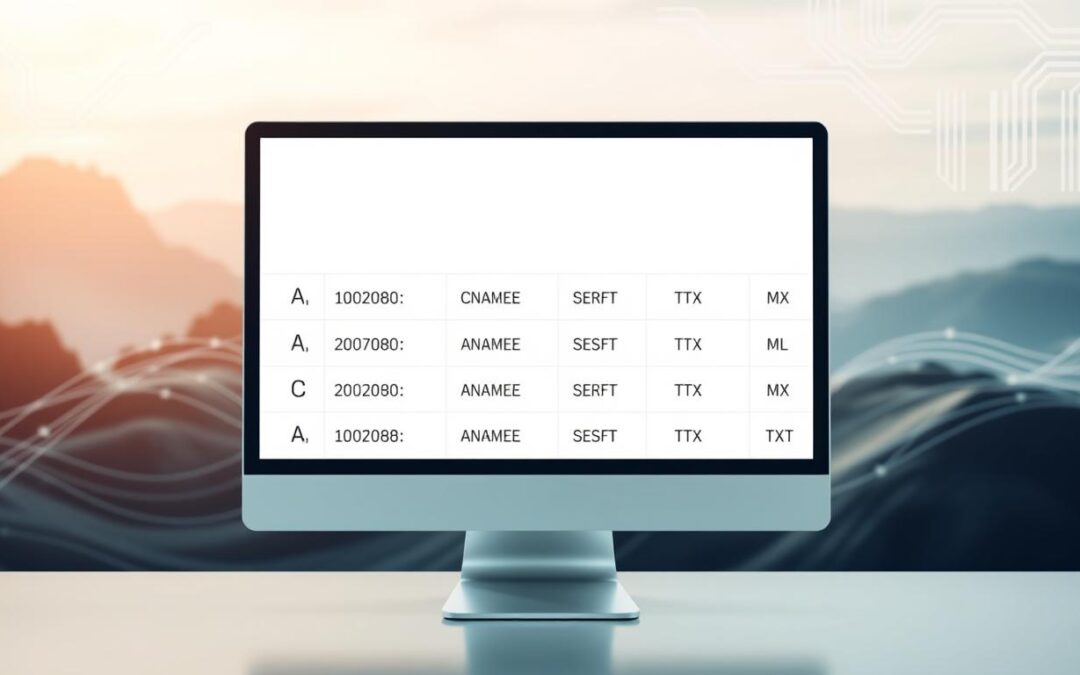The Domain Name System is a crucial component of the internet infrastructure, enabling users to access websites and online services using easy-to-remember domain names instead of complex IP addresses.
At the heart of this system are DNS records, which play a vital role in mapping domain names to their corresponding IP addresses.

Edit
Full screen
Delete
DNS Record Types Explained!
Understanding the different DNS record types is essential for managing online presence, ensuring website accessibility, and optimizing network performance.
This comprehensive guide aims to demystify DNS record types, providing readers with a thorough understanding of their functions and roles in domain name resolution.
Key Takeaways
- Understanding the basics of the Domain Name System
- Exploring various DNS record types and their functions
- Learning how DNS records impact domain name resolution
- Discovering best practices for managing DNS records
- Improving website accessibility and network performance
What is DNS and Why It Matters
Understanding the Domain Name System (DNS) is crucial for navigating the internet. DNS is a vital component that enables us to access websites, send emails, and communicate online using easy-to-remember domain names instead of complex IP addresses.
The Domain Name System Explained
The Domain Name System is a global network of servers that work together to translate human-readable domain names into the numerical IP addresses that computers use to identify each other.
Key components of DNS include:
- Domain names: Human-readable names for websites and online services
- IP addresses: Numerical addresses that computers use to identify each other
- DNS servers: Computers that store DNS records and perform translations
How DNS Translates Domain Names to IP Addresses
When you enter a domain name into your browser, your device sends a request to a DNS resolver, which then queries a series of DNS servers to find the corresponding IP address. This process is called DNS resolution.
The DNS Resolution Process
The DNS resolution process involves several steps, including querying the root DNS servers, top-level domain (TLD) servers, and authoritative name servers. This process typically occurs quickly, often in a matter of milliseconds.
Efficient DNS resolution is critical for a smooth online experience. By understanding how DNS works, you can better appreciate the complexity and beauty of the internet’s underlying infrastructure.
DNS Record Types Explained!
Understanding DNS records is crucial for grasping how domain names are resolved into IP addresses that computers can understand. DNS records are essentially instructions that tell the world how to find your domain, mail server, and other related services.
Understanding DNS Records and Their Functions
DNS records come in various types, each serving a specific purpose. For instance, A Records map a domain name to an IP address, while CNAME Records alias a domain name to another domain name. MX Records direct email to a mail server, and TXT Records provide text information about a domain.
These records work together to ensure that when a user types a domain name into their browser, the DNS system can find the corresponding IP address and connect them to the correct server.
How DNS Records Work Together
The different types of DNS records collaborate to facilitate a seamless user experience. For example, when you enter a URL into your browser, the DNS resolver uses A Records or AAAA Records to find the IP address associated with the domain name. Simultaneously, MX Records ensure that emails sent to that domain are routed to the correct mail server.
Edit
Delete
DNS Record Format and Syntax
DNS records follow a specific format and syntax. A typical DNS record consists of several fields, including the domain name, record type, TTL (Time To Live), and the record value. The syntax for DNS records is defined by the DNS protocol standards.
| Record Type | Description | Example |
| A Record | Maps a domain to an IPv4 address | example.com. IN A 192.0.2.1 |
| CNAME Record | Aliases a domain to another domain | www.example.com. IN CNAME example.com. |
| MX Record | Directs email to a mail server | example.com. IN MX 10 mail.example.com. |
As
“The DNS is a critical part of the internet infrastructure, and understanding its workings is essential for anyone involved in managing online presence.”
, said by a renowned networking expert, underscores the importance of DNS records.
A Records: The Foundation of DNS
At the heart of DNS configuration are A records, which provide the essential mapping between domain names and IP addresses. This fundamental function is critical for the operation of the internet as we know it.
What is an A Record?
An A record, or Address record, is a type of DNS record that maps a domain name to its corresponding IPv4 address. This mapping is crucial because it allows devices to communicate with each other over the internet.
Key aspects of A records include:
- They are used for IPv4 addresses.
- They are essential for the initial connection between a client and a server.
- They can be configured to point to different IP addresses for various subdomains.
How to Configure A Records
Configuring A records involves specifying the domain name and its corresponding IPv4 address in your DNS settings. This process typically occurs through your domain registrar or DNS hosting provider’s control panel.
Steps to configure A records:
- Access your DNS management interface.
- Create a new A record or edit an existing one.
- Enter the domain name or subdomain.
- Specify the IPv4 address.
- Save your changes.
IPv4 vs IPv6 (AAAA Records)
The transition from IPv4 to IPv6 has led to the introduction of AAAA records for IPv6 addresses. While A records handle IPv4 addresses, AAAA records serve the same purpose for IPv6.
You should use AAAA records when your server or hosting environment supports IPv6. This is particularly relevant for ensuring compatibility with the latest internet protocol and future-proofing your DNS configuration.
Benefits of using AAAA records include:
- Support for IPv6 addresses.
- Enhanced compatibility with modern networks.
- Future-proofing your DNS setup.
CNAME Records: Alias Creation
DNS aliasing is made possible through the use of CNAME records, which are vital for various online configurations. CNAME records, or Canonical Name records, allow a domain or subdomain to be mapped to another domain name, providing flexibility in managing DNS configurations.
Purpose and Function of CNAME Records
CNAME records serve as aliases for other domain names. They are particularly useful when multiple services (like www and mail) need to point to the same server or when a domain needs to be redirected to another domain.
When to Use CNAME Records
CNAME records are ideal for scenarios where you need to map multiple domain names to a single IP address or when the IP address of your server is likely to change. For instance, using a CNAME record to point www.example.com to example.com simplifies management if the IP address of your server changes.
CNAME Record Limitations
While CNAME records offer flexibility, they cannot be used for the root domain (e.g., example.com without www) because it can cause issues with other DNS records like MX records. Additionally, CNAME records can slightly increase DNS lookup times because they require an additional DNS query.
CNAME vs A Record: Which to Choose
Choosing between a CNAME and an A record depends on your specific needs. A records directly map a domain to an IP address, while CNAME records map a domain to another domain. The following table summarizes the key differences:
| Record Type | Maps To | Use Case |
| A Record | IP Address | Direct mapping to a server’s IP address |
| CNAME Record | Another Domain | Aliasing one domain to another |

Edit
Full screen
Delete
CNAME Records
In conclusion, CNAME records are a powerful tool in DNS management, offering flexibility and ease of management for domain aliases. Understanding when and how to use them effectively is crucial for efficient DNS configuration.
MX Records: Email Delivery Configuration
MX records are DNS entries that map a domain to its associated mail servers, facilitating email delivery. They play a crucial role in ensuring that emails sent to your domain are routed to the correct mail servers.
How MX Records Direct Email Traffic
MX records direct email traffic by specifying the mail servers responsible for receiving emails on behalf of a domain. When an email is sent, the sender’s mail server performs a DNS lookup to find the MX records associated with the recipient’s domain. The MX records provide the hostname and priority of the mail servers that can receive emails for that domain.
Setting Up MX Records for Your Domain
Setting up MX records involves configuring DNS settings to point to the mail servers of your email hosting provider. The exact configuration depends on your email service provider. Typically, you need to log in to your DNS manager, add or edit MX records, and specify the mail server hostnames and their priority values.
MX Record Priority Values
MX records have priority values that determine the order in which mail servers are tried for email delivery. Lower priority values indicate higher priority mail servers. If the primary mail server is unavailable, the sending mail server will try the next mail server in the list based on its priority value.
Common Email Provider MX Configurations
| Email Provider | MX Records | Priority |
| Gmail | alt1.aspmx.l.google.com | 5 |
| Gmail | alt2.aspmx.l.google.com | 5 |
| Outlook | outlook-com.olc.protection.outlook.com | 0 |
Correctly configuring MX records is essential for reliable email delivery. By understanding how MX records work and setting them up correctly, you can ensure that your domain’s email services function smoothly.
TXT Records: Versatile Text Information
The flexibility of TXT records makes them invaluable for various DNS applications, from email authentication to domain verification. TXT records allow domain administrators to associate arbitrary text with a domain or subdomain, making them a versatile tool for a variety of purposes.
Common Uses for TXT Records
TXT records are commonly used for email authentication methods, domain verification for third-party services, and other text-based information associated with a domain. Their flexibility makes them a crucial component in enhancing domain security and functionality.
SPF Records for Email Authentication
One of the primary uses of TXT records is to implement Sender Policy Framework (SPF) for email authentication. SPF helps prevent spam by specifying which mail servers are allowed to send email on behalf of a domain. By configuring SPF records, domain owners can significantly reduce the risk of their domain being used in phishing attacks.
DKIM and DMARC Implementation
TXT records are also essential for implementing DomainKeys Identified Mail (DKIM) and Domain-based Message Authentication, Reporting, and Conformance (DMARC). DKIM adds a digital signature to emails, allowing recipients to verify that the email was sent by the domain it claims to be from. DMARC builds on SPF and DKIM by providing a framework for reporting and handling emails that fail authentication, further enhancing email security.
Verifying Domain Ownership with TXT Records
Many services require domain owners to verify their domain ownership, often by creating a specific TXT record. This process involves adding a TXT record with a particular value provided by the service, proving control over the domain. This method is commonly used by web services, email providers, and security vendors to ensure that users are legitimate owners of the domain.
NS Records: Nameserver Designation
NS records play a vital role in designating the nameservers that manage your domain’s DNS. These records are essential for directing DNS queries to the correct nameservers, ensuring that your domain is resolved correctly.
The Role of Nameservers in DNS
Nameservers are critical components of the DNS infrastructure. They store DNS records for a domain and respond to queries about those records. Authoritative nameservers are the ones that hold the definitive DNS records for a domain.
Configuring NS Records
To configure NS records, you need to specify the nameservers that are authoritative for your domain. This is typically done through your domain registrar or DNS hosting provider. The process involves:
- Identifying the nameservers to be used
- Updating the NS records at your domain registrar or DNS provider
- Verifying that the changes have propagated correctly
Primary vs Secondary Nameservers
A domain typically has multiple nameservers, including a primary nameserver and one or more secondary nameservers. The primary nameserver is the main source of DNS records, while secondary nameservers provide redundancy and help distribute the load.
Changing DNS Providers Safely
When changing DNS providers, it’s crucial to update your NS records carefully to avoid downtime. The steps include:
- Setting up the new DNS provider and configuring the necessary records
- Updating the NS records at your domain registrar to point to the new nameservers
- Monitoring the propagation of the changes and verifying that your domain is resolving correctly
SOA Records: Domain Authority Information
The Start of Authority (SOA) record is a critical component of DNS zone files that contains domain authority information. It serves as a declaration of the DNS zone’s authoritative data, providing essential details about the domain’s DNS configuration.
Components of an SOA Record
An SOA record consists of several key components, including the primary nameserver, responsible person’s email, and various timing parameters. These elements work together to define how the DNS zone operates and how it is managed.
TTL and Refresh Settings
The Time To Live (TTL) and refresh settings within an SOA record are crucial for determining how often secondary nameservers should synchronize with the primary nameserver. Proper configuration of these settings is vital for maintaining DNS consistency and performance.
SOA Record Best Practices
To optimize SOA record configuration, it’s essential to follow best practices. This includes setting appropriate TTL values and ensuring that the refresh and retry intervals are configured correctly.
Impact of SOA Settings on DNS Performance
The settings within an SOA record can significantly impact DNS performance. For instance, a lower TTL can facilitate faster propagation of DNS changes but may increase the load on nameservers. Understanding these dynamics is crucial for optimizing DNS performance.

Edit
Full screen
Delete
SOA Records
DNS Propagation and TTL
Understanding DNS propagation is crucial for managing DNS changes effectively. DNS propagation refers to the process by which DNS changes are updated across the internet.
The process involves multiple steps and various stakeholders, including DNS servers and internet service providers. As a result, it can take some time for DNS changes to take effect globally.
How DNS Changes Spread Across the Internet
When you make a DNS change, it doesn’t take effect immediately. The update needs to propagate across multiple DNS servers worldwide. This process is influenced by the Time To Live (TTL) value set for the DNS record.
The TTL value determines how long a DNS record is cached by DNS servers. A lower TTL value means that the record is refreshed more frequently, while a higher value results in longer caching.
Factors Affecting Propagation Time
Several factors affect DNS propagation time, including the TTL value, the type of DNS record changed, and the DNS server’s cache refresh rate. A lower TTL value can speed up propagation but may increase the load on your DNS server.
Other factors, such as the DNS server’s configuration and the network connectivity, can also impact propagation time.
Strategies for Minimizing Downtime During DNS Changes
To minimize downtime, it’s essential to plan DNS changes carefully. One strategy is to reduce the TTL value before making changes, allowing for faster propagation.
Another approach is to use a combination of old and new DNS records during the transition period, ensuring that both configurations are valid during propagation.
Planning for DNS Migrations
When planning DNS migrations, consider the propagation time and potential impact on your services. It’s crucial to monitor the propagation process and be prepared to address any issues that arise.
As Cloudflare notes, “DNS propagation is a critical consideration for any DNS change.” This emphasizes the importance of understanding and planning for DNS propagation.
Common DNS Issues and Troubleshooting
Effective DNS troubleshooting requires the right tools and a bit of know-how. DNS issues can manifest in various ways, from website inaccessibility to email delivery failures.
Diagnosing DNS Resolution Problems
The first step in troubleshooting DNS issues is to diagnose DNS resolution problems. This involves checking if your domain is resolving correctly to the intended IP address. Tools like dig and nslookup are invaluable for this purpose.
Tools for DNS Verification and Testing
Several tools are available for DNS verification and testing. Online tools such as DNSChecker and What’s My DNS provide insights into how your DNS records are propagating globally. Using these tools can help identify misconfigurations or propagation delays.
Fixing Common DNS Configuration Errors
Common DNS configuration errors include incorrect record settings, such as misconfigured A records or CNAME records. Ensuring that your DNS records are correctly set up is crucial. For instance, an incorrect MX record can lead to email delivery issues.
When to Contact Your DNS Provider
If you’ve checked your DNS configuration and still face issues, it may be time to contact your DNS provider. They can offer insights into server-side issues or other problems that you might not be able to resolve on your own.
By following these troubleshooting steps, you can identify and resolve DNS issues efficiently, minimizing downtime and ensuring your online presence remains stable.
Conclusion
Understanding DNS record types is crucial for managing online presence. This guide has covered the essential DNS records, including A, CNAME, MX, TXT, NS, and SOA records.
A DNS summary highlights the importance of these records in translating domain names to IP addresses, directing email traffic, and verifying domain ownership.
The DNS record types summary provided in this guide demonstrates how each record type plays a vital role in the DNS resolution process.
By grasping these concepts, individuals can better manage their DNS configurations, troubleshoot common issues, and optimize their online infrastructure.
Effective DNS management is key to ensuring online visibility and reliability.
FAQ
What is DNS and how does it work?
DNS, or Domain Name System, is like a phonebook for the internet. It translates human-readable domain names into IP addresses that computers can understand, allowing users to access websites and online services.
What are the different types of DNS records?
There are several types of DNS records, including A records, CNAME records, MX records, TXT records, NS records, and SOA records. Each type serves a specific purpose in facilitating domain name resolution and email delivery.
What is the purpose of an A record?
An A record maps a domain name to an IP address, allowing users to access a website or online service using a human-readable domain name instead of a complex IP address.
How do I configure A records for my domain?
To configure A records, you need to access your DNS provider’s control panel and create a new A record with the required IP address. The exact steps may vary depending on your DNS provider.
What is the difference between IPv4 and IPv6 addresses?
IPv4 addresses are 32-bit addresses that are limited in number, while IPv6 addresses are 128-bit addresses that provide a much larger address space. AAAA records are used for IPv6 addresses.
When should I use CNAME records?
CNAME records are used to create aliases for domain names. They are useful when you need to point multiple domain names to the same IP address or when you need to redirect traffic from one domain to another.
How do MX records work?
MX records direct email traffic to the mail servers responsible for receiving email on behalf of a domain. They are essential for email delivery and are typically configured with a priority value to determine the order in which mail servers are tried.
What is the purpose of TXT records?
TXT records are used for various purposes, including email authentication (SPF, DKIM, and DMARC), domain ownership verification, and providing text information about a domain.
How do I troubleshoot DNS issues?
To troubleshoot DNS issues, you can use tools like dig, nslookup, and online DNS testing services to diagnose DNS resolution problems and identify configuration errors.
What is DNS propagation, and how long does it take?
DNS propagation is the process of DNS changes spreading across the internet. The time it takes for DNS changes to propagate can vary depending on factors like TTL settings and the DNS provider’s infrastructure.
How can I minimize downtime during DNS changes?
To minimize downtime during DNS changes, you can plan your changes carefully, reduce TTL values before making changes, and monitor your DNS configuration closely after making changes.